If you want to enjoy your favorite videos not only online but also offline, we suggest using our Telegram bot https://t.me/Youtube_gusarov_bot. The number of users of the messenger is growing every day, so security and comfort in use is important to them. A large number of bots appear every day to fix bugs, edit photos, and more. No longer will you need a third-party site or service to download a clip, use the bot from any device.
At the moment, the tool’s functionality is slightly limited. You can download clips in 320 and 720p, but very soon we will add other formats. We try to make this bot the highest quality and most user-friendly, so we’re working on it every day. The working principle is simple:
- Go to bot https://t.me/Youtube_gusarov_bot.

- Insert the link to the video and send it. Depending on the length of the video, you need to wait a couple of seconds.
- Then you choose a format and click on it.

- After that, it will start downloading the video, you just need to wait a little bit. Again, the waiting time depends on the length of the video.
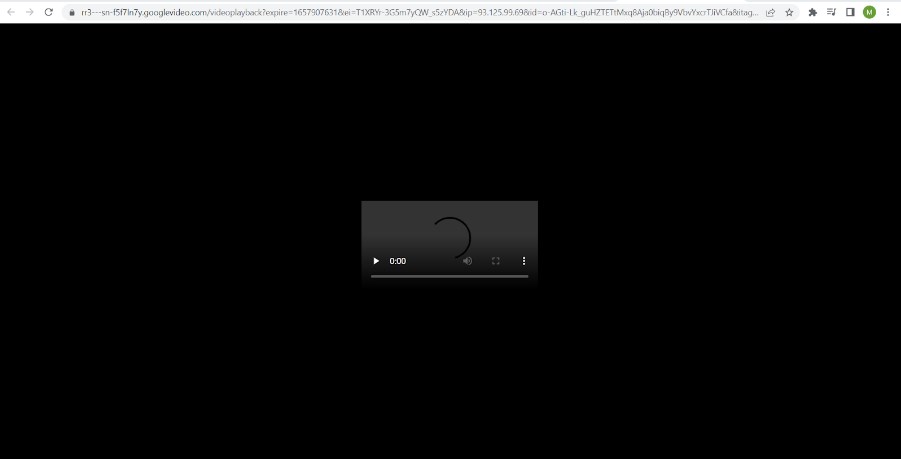
After that, it will start downloading the video, you just need to wait a little bit. Again, the waiting time depends on the length of the video.
You can also subscribe to popular chats and channels about marketing and stay informed!
- You can use third-party programs, but their security has not been tested.
- Extend the browser capabilities, this can be done for any operating system.
- Download videos directly from YouTube, but this is possible with a paid subscription.

- You can use the bot @Youtube_gusarov_bot..
By the way, he will offer to subscribe to one of the most popular channels about marketing, as well as give free training on Internet marketing.
- All videos from YouTube are in the “downloaded” tab. You need to log in to your account to do this. The videos will also be in the gallery. This is a rather complicated and confusing way. It also takes a long time. We are for the convenience of having everything in one place, namely in Telegram.
How do I cut a segment from a YouTube video?
- Click “trim”. A scale with a blue box appears.
- Designate which boundaries you want to trim and which you want to keep.
- Click “preview” to check.
- Click “save.



